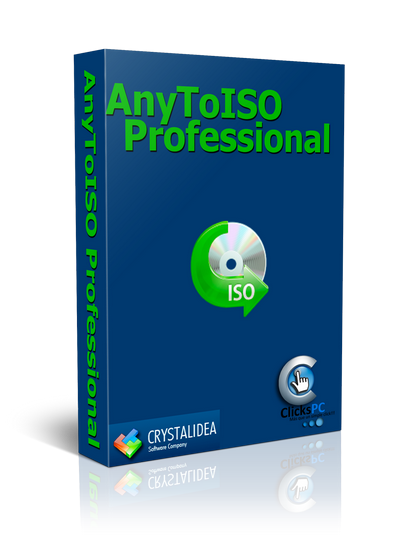မိမိကိုယ္တိုင္ Windows tool autorun ေတြကိုဖန္တီးခ်င္သူေတြအတြက္နဲ႔ ISO ဖိုင္ေတြဖန္တီးခ်င္သူ
ေတြအတြက္
ISO Master ကို Full အျဖစ္တင္ေပးလိုက္ပါတယ္။personal files, music,
videos or photos အစရွိသည္တို႕ကို DVDs or CDs iso disc
အျဖစ္လည္းဖန္တီးႏိုင္ပါတယ္။ေနာက္ထပ္မိမိလို
သလိုဖန္တီးေဆာင္ရြက္ခ်က္ေတြအမ်ားၾကီးပါ၀င္ပါတယ္။Full
ျဖစ္ေစဖို႔အတြက္ Patch ဖိုင္ေလးကိုထည့္သြင္းေပးထားပါတယ္။Patch
ဖိုင္ေလးကိုေတာ့ C/Program ဖိုင္ထဲကသူ႔မူရင္းဖိုင္ထဲ
မွာထည့္ေပးလိုက္ပါ။
ISO Master will allow you to create or modify disc images. ISO Master
can read .ISO files (ISO9660, Joliet, RockRidge, and El Torito), most
.NRG files, and some single-track .MDF files; it can save only as .ISO.
Backing up data stored onto breakable media like DVDs or CDs is a
necessity for all those who want their personal files, music, videos or
photos to endure for many years to come. In case all of these are kept
onto optical discs, one can easily create a copy to be saved onto a hard
drive, or uploaded to an online storage account.
Users opting for cloning the discs have at their disposal numerous
applications that are tailored just for this task and one of them goes
by the name of ISO Master.
Create and edit ISO images from a clean interface
As soon as the installation is complete, the program will be ready to
run, so the user can carry out the needed operations in a matter of
minutes. The simple GUI has all the functions in plain sight, which
makes using this tool a breeze.
The main window is divided into two areas, the upper one for browsing
and selecting the files for a new project and the lower side reserved
for the list of items that will be processed.
Simple file management commands
Easy enough to use even by less experienced users, ISO Master comes with
a handful of functions that consist of the usual file adding and
removing commands, plus a couple of extras.
More precisely, it is possible to extract items from an existing disc
image, insert fresh files or delete unnecessary ones, all of this
without having to go through the trouble of unpacking and then repacking
the ISO.
With regard to the boot record, advanced users will have the possibility
to add one of their own whenever they decide to create a bootable
image.
Easy to use application for handling ISO files
To conclude, ISO Master is definitely one of the simplest means of
creating disc images and managing the contained files. Without needing
complex configurations, this tool will create an ISO in no time, so
beginners and expert users can certainly enjoy it.
================
[INSTALL NOTES]
================
(1): Please use 7Zip/WinRAR/Universal Extractor to EXTRACT FILES
(2): run the setup
(3): Use the given patch to activate (recommend to copy and paste the
patch into the installed directory and run as admin and do the patch)
(4): Enjoy and Support Developers, Buy It, They Deserved It!
က်ြန္ေတာ္တင္သမွ်ပိုစ့္ေတြ Facebook ကေနရယူခ်င္တယ္ဆိုရင္
ဒီမွာ Like ႏွိပ္ပါ။
မန္ဘာ၀င္ခဲ့ျခင္းျဖင့္ ပိုစ့္အသစ္တင္တိုင္း မိမိ Gmail ထဲကိုတိုက္ရိုက္ေရာက္ရွိမည္ျဖစ္ပါသည္။
ထို႔ေၾကာင့္မန္ဘာ၀င္ခဲ့ဖို႔ဖိတ္ေခၚပါတယ္။
Thank You For Downloading And Dont Forget to Clicking Once on a Ad Banner.
အဆင္ေျပတယ္္ဆိုရင္ေတာ့ေၾကာ္ျငာမ်ားကို ကလစ္ခဲ့ပါခင္ဗ်ာ။
★★နည္းပညာၿမိဳ႕ေတာ္★★