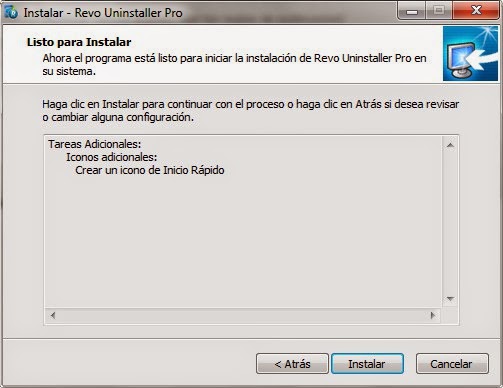လုပ္ေဆာင္ရမယ့္ အဆင့္ေတြကေတာ့
၁။ Hack မယ့္ password ေတြကို သိမ္းဆည္းဖို ့ server တစ္ခု ေထာင္ရပါမယ္။
၂။ keylogger ထည့္သြင္းအသံုးျပဳမယ့္ any software တစ္ခုခု ရဲ ့ icon ကို extrect လုပ္ရပါမယ္။
၃။ keylogger ကို ဖြက္ဖို ့အတြက္ binding လုပ္ရပါမယ္။
၄။ ေနာက္ဆံုးအဆင့္အေနနဲ ့keylogger ကို victim ဆီကို spread လုပ္ရပါမယ္။
၁။ Hack မယ့္ password ေတြကို သိမ္းဆည္းဖို ့server
ပထမဆံုးအဆင့္အေနနဲ ့account password တစ္ခုကို hack လုပ္ဖို ့အတြက္ victim ရဲ ့ PC က keystrokes ေတြကို သိမ္းဆည္းဖို ့server တစ္ခု လိုအပ္ပါတယ္။
keylogger server တစ္ခုေထာင္ဖို ့အတြက္ အဆင့္ဆင့္လုပ္ရမယ့္ အခ်က္ေတြကေတာ့
- Keylogger ကို ဒီကေန download လုပ္ပါ။
- Binding လုပ္ဖို ့Binder ကို ဒီမွာ download လုပ္ပါ။
- rar ဖိုင္ေတြကို extract လုပ္လိုက္တဲ့အခါမွာ folder တစ္ခုနဲ ့file သံုးခုေတြ ့ရပါလိမ့္မယ္
- ျပီးရင္ေတာ့ keylogger ဆုိတဲ့ ဖိုင္ကို ဖြင့္လိုက္ပါ။ ဒီအဆင့္မွာေတာ့ gmail ID နဲ ့ password ေတာင္းပါလိမ့္မယ္။ ဒါေပမယ့္ အဲ့အတြက္ လိုအပ္တဲ့ gmail ကို သပ္သပ္ဖြင့္ပါ။ မိမိ အသံုးျပဳေနတဲ့ mail account ေတြကို အသံုးမျပဳပါနွင့္။
- server setting ထဲမွာ ေတာ့ victim's keystrokes report ေတြကို အခ်ိန္ ဘယ္ေလာက္ျခားျပီးမွ လက္ခံမလဲဆိုတာကို ေရြးျခယ္ေပးရပါမယ္။ ကြ်န္ေတာ့အေနနဲ ့ကေတာ့ timer ကို မိနစ္ ၂၀ ေလာက္ေပးေစခ်င္ပါတယ္။
- output box ထဲမွာေတာ့ keylogger ပါတဲ့ ဖိုင္ရဲ ့location နဲ ့အသံုးျပဳမယ့္ file name ကို ျဖည့္ေပးရပါမယ္။ ဒီေနရာမွာ system ထဲက process name ေတြကို ေရြးျခယ္ အသံုးျပဳေစခ်င္ပါတယ္ ဥပမာ svchost လုိ ဖိုင္နာမည္မ်ိဳးကို သံုးပါ။ ဒါမွ detect လုပ္ဖို ့ခက္ခဲသြားေစမွာျဖစ္ပါတယ္။
- Log & Result Setting ထဲက EMail title ထဲမွာေတာ့ MyKeylogger report ဒါမွမဟုတ္ report လုိ ့နာမည္ေပးလိုက္ပါ။ ေနာက္ထပ္ option ၂ ခုထဲမွာေတာ့ computer name တို ့ victim name တို ့ကို အဆင္ေျပရာ တစ္ခုခု ျဖည့္စြက္လိုက္ပါ။
- Other Option ထဲမွာေတာ့ လုပ္စရာက တစ္ခုတည္းရွိပါတယ္။ အဲ့ဒါကေတာ့ warning message Pop up ကို unclick လုပ္ေပးရပါမယ္။ ဒါမွ တစ္ျခား keylogger ကို အုပ္မယ့္ software နဲ ့bind လုပ္ျပီးတဲ့အခါမွာ victim က keylogger မွန္ မရိပ္မိဖို ့ warning message မေပၚဖို ့က အေရးၾကီးပါတယ္။
- ဒါဆိုရင္ေတာ့ keylogger server ပိုင္းကေတာ့ အဆင္သင့္ျဖစ္သြားပါျပီ။
၂။ keylogger ထည့္သြင္းအသံုးျပဳမယ့္ any software တစ္ခုခု ရဲ ့ icon ကို extrect လုပ္ဖို ့အတြက္
- Resource hacker folder ထဲက reshacker ဆိုတဲ့ file ကိုဖြင့္ပါ။
- Menu ထဲကို သြားျပီး setup file တစ္ခုခု ကို ဖြင့္လိုက္ပါ။ ဒီေနရာမွာ ကြ်န္ေတာ္ကေတာ့ CCleaner ထဲကို keylogger ထည့္သြင္း အသံုးျပဳပံုနဲ ့နမူနာေပးျပီးေဖာ္ျပေပးသြားမွာပါ။
ဒါေၾကာင့္ CCleaner ရဲ ့setup ဖိုင္ကို resource hacker ကေန ဖြင့္လိုက္ပါ။
- ဒါဆိုရင္ Menu ထဲမွာ action button တစ္ခုေပၚလာပါလိမ့္မယ္ အဲ့ button ကို click လုပ္ ျပီးရင္ save all resource ကိုပါ click ထပ္လုပ္လိုက္ပါ။
- ျပီးရင္ အဲ့ဒီ resource ေတြကို desktop သို ့မဟုတ္ တစ္ေနရာရာမွာ save လုပ္လုိက္ပါ။
- အဲ့လို save လုပ္လိုက္တဲ့အခါမွာ file ၂ ခုပါပါတယ္။ တစ္ခုက icon file နဲ ့ေနာက္တစ္ခုက res file
အဲ့ ၂ ခုထဲကမွ ကြ်န္ေတာ္တို ့လိုအပ္တာ icon file ပါပဲ တစ္ျခားတစ္ခုျဖစ္တဲ့ res file ကို delete လုပ္လုိက္လို ့ရပါတယ္ မလိုအပ္ပါဘူး။
- ဒီလိုဆုိရင္ေတာ့ keylogger ကို အုပ္ဖို ့အတြက္ CCleaner setup icon ေလးကို ရရွိျပီျဖစ္ပါတယ္။
၃။ keylogger ကို ဖြက္ဖို ့အတြက္ binding လုပ္မယ့္အဆင့္ေတြကေတာ့
- Keylogger folder ထဲက Binder ကို ဖြင့္လိုက္ပါ။
- (+) ဆိုတဲ့ button ေလးကို ႏွိပ္ျပီး ေအာက္ကဖိုင္ေတြကို add လုိက္ပါ။
keylogger server နဲ ့ CCleaner setup icon ဆိုတဲ့ file ၂ ခု ကို add လုပ္ရမွာျဖစ္ပါတယ္။
- Binder Menu ထဲက Setting ကိုသြားလိုက္ပါ။ အေပၚက အဆင့္မွာ add လုပ္ခဲ့တဲ ့icon နဲ ့ keylogger server ေထာင္တဲ့ step ေတြထဲမွာ ျဖည့္ခဲ့တဲ ့ output file ရဲ ့ location ကို ထည့္ပါ။
- Binder ထဲက files menu ကိုသြားျပီးေတာ့ Bind files ဆိုတာကုိ click လုပ္လိုက္ပါ။
- ဒါဆိုရင္ေတာ့ binding လုပ္ျပီးသား keylogger တစ္ခုက ready ျဖစ္သြားပါျပီ။ victim ဆီကို ျဖန္ ့ေပးဖို ့အဆင့္ပဲ က်န္ပါေတာ့တယ္။
၄။ keylogger ကို victim ဆီကို spread လုပ္ဖုိ ့အတြက္
- ခုဆိုရင္ ကြ်န္ေတာ္တို ့ဆီမွာ keylogger attach လုပ္ထားတဲ့ CCleaner setup file တစ္ခုရွိေနပါျပီ။
အဲ့ဒါကို ျဖန္ ့ဖို ့အတြက္ကေတာ့ ကြ်န္ေတာ္ အေထြအထူးရွင္းျပေနစရာမလို ေလာက္ဘူးလို ့ထင္ပါတယ္။
facebook group တစ္ခုခု သို ့မဟုတ္ fan page တစ္ခုခုကေန ေနာက္ဆံုးထြက္ CCleaner ဆိုျပီးေတာ့သာ တင္လိုက္ download လုပ္ၾကမယ့္သူေတြ အမ်ားၾကီးပါ။
- ေနာက္ျပီးေတာ့ flash drive ကေနတစ္ဆင့္လဲ CCleaner Setup file အျဖစ္ victim ရဲ ့ PC ထဲကို တုိက္ရိုက္ ထည့္ေပးျခင္းျဖင့္လဲ spread လုပ္လုိ ့ရပါတယ္။
ေနာက္ဆံုးအေနနဲ ့အဲ့လို keylogger မ်ိဳးကို ဘယ္လို ကာကြယ္ ရမလဲ ဆိုတာပါ တစ္ခါတည္း ရွင္ျပေပးသြားပါမယ္။
- creck လုပ္ထားတဲ့ software ေတြကို အသံုးမျပဳပါနွင့္။ unauthorized websites ေတြကေန download မဆြဲပါႏွင့္ ( official site က software ေတြပဲ အသံုးျပဳပါ )
- anti-virus နဲ ့anti-spyware ေတြကို အျမဲ update ျပဳလုပ္ေပးပါ။
- တစ္ျခား user ေတြက မိမိ PC ကို အသံုးျပဳျခင္းကို အတတ္ႏုိင္ဆံုး ေရွာင္ၾကင္ပါ။
Credit >>> koalpha @lph@နည္းပညာ