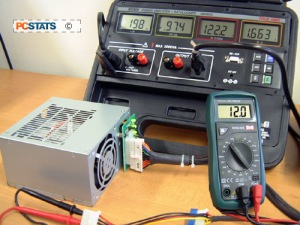 Power
supply မွ DCV အျပည့္ ထြက္၊မထြက္ကုိ Meter နဲ႕
စမ္းသပ္ျပေပးသြားမွာျဖစ္ပါတယ္။ ပထမဦးစြာ Power supply ကုိ casing အတြင္းမွ
ျဖဳတ္ယူၿပီး P1 connector ကုိWire ႀကိဳး အစိမ္းႏွင့္ အနက္ကုိ
ေၾကးနန္းႀကိဳးႏွင့္ ထိုးထားပါ။ Power supply ကုိ power onေပးပါ။ ဒါဆုိ
power supply က fan လည္လာပါလိမ့္မယ္။ပထမအဆင့္အေနနဲ႕ Power supply
ေကာင္းမြန္တယ္လုိ႕ ယူဆလုိ႕ရပါတယ္။ Powersupplyေကာင္းတာေတာ့
ဟုတ္ပါၿပီ Power supply မွ အထြက္ Wire ႀကိဳးေတြကေရာသတ္မွတ္ထားတဲ့ DC volt
ေတြ အျပည့္ထြက္ရဲ႕လား ဆုိတာကုိ ဒုတိယအေနနဲ႕စစ္ေဆးရပါအုံးမယ္။ Power supply က
AC မွ DC သုိ႕ ေျပာင္းလဲေပးတာ ျဖစ္တဲ့အတြက္မီတာနဲ႕တုိင္းတဲ့အခါ DC
ကုိသာၾကည့္ရမွာ ျဖစ္ပါတယ္။ ဒါေၾကာင့္ meter channel ကုိ DCVolt သုိ႕
ဦးတည္ၿပီးလွည့္ေပးရပါမယ္။ ဟုတ္ၿပီ။ DC Volt ကုိ လွည့္ထားၿပီးၿပီဆုိပါစုိ႕။
Power
supply မွ DCV အျပည့္ ထြက္၊မထြက္ကုိ Meter နဲ႕
စမ္းသပ္ျပေပးသြားမွာျဖစ္ပါတယ္။ ပထမဦးစြာ Power supply ကုိ casing အတြင္းမွ
ျဖဳတ္ယူၿပီး P1 connector ကုိWire ႀကိဳး အစိမ္းႏွင့္ အနက္ကုိ
ေၾကးနန္းႀကိဳးႏွင့္ ထိုးထားပါ။ Power supply ကုိ power onေပးပါ။ ဒါဆုိ
power supply က fan လည္လာပါလိမ့္မယ္။ပထမအဆင့္အေနနဲ႕ Power supply
ေကာင္းမြန္တယ္လုိ႕ ယူဆလုိ႕ရပါတယ္။ Powersupplyေကာင္းတာေတာ့
ဟုတ္ပါၿပီ Power supply မွ အထြက္ Wire ႀကိဳးေတြကေရာသတ္မွတ္ထားတဲ့ DC volt
ေတြ အျပည့္ထြက္ရဲ႕လား ဆုိတာကုိ ဒုတိယအေနနဲ႕စစ္ေဆးရပါအုံးမယ္။ Power supply က
AC မွ DC သုိ႕ ေျပာင္းလဲေပးတာ ျဖစ္တဲ့အတြက္မီတာနဲ႕တုိင္းတဲ့အခါ DC
ကုိသာၾကည့္ရမွာ ျဖစ္ပါတယ္။ ဒါေၾကာင့္ meter channel ကုိ DCVolt သုိ႕
ဦးတည္ၿပီးလွည့္ေပးရပါမယ္။ ဟုတ္ၿပီ။ DC Volt ကုိ လွည့္ထားၿပီးၿပီဆုိပါစုိ႕။
မည္သည့္
volt ကုိ တုိင္းမွာလဲ။ မီတာမွာေတာ့ DC volt ကုိ 0.5 volt မွ 1000 volt
အထိျပသထားပါတယ္။ သင့္ေလ်ာ္တဲ့ volt အားကုိ မွန္ကန္စြာ ေရြးခ်ယ္တုိင္းတာရမွာ
ျဖစ္ပါတယ္။ကြန္ပ်ဴတာမွာရွိတဲ့ power ေတြက အမ်ားဆုံး 12V ထိပဲ
အသုံးျပဳပါတယ္။ အဲဒီေတာ့သင့္အေနနဲ႕ 10 volt ထက္နည္းတဲ့ wire ႀကိဳးေတြကုိ 10
volt နဲ႕တုိင္းၿပီး၊ 12 volt ကုိေတာ့50 volt နဲ႕တုိင္းရပါလိမ့္မယ္။
ကြန္ပ်ဴတာမွာရွိတဲ့
Power supply က wire ႀကိဳးေတြရဲ႕ အလုပ္လုပ္ပုံေတြကုိလည္းသိထားရမွာ
ျဖစ္ပါတယ္။ ႀကိဳးေတြကုိ အေရာင္ေတြနဲ႕ ခြဲျခားထားပါတယ္။အေရာင္ေတြမတူသလုိ
volt ေတြလည္း မတူပါဘူး။ အေရာင္က ခုႏွစ္မ်ဳိးရွိၿပီး၊ အ၀ါေရာင္က+12 volt၊
အနီေရာင္က 5 volt၊ လိေမၼာ္ေရာင္က 3.3 volt၊ အညိဳေရာင္က 3.3V
sense၊အျပာေရာင္က -12 volt၊ အျဖဴေရာင္က -5 volt၊ ခရမ္းေရာင္က +5 volt၊
အစိမ္းေရာင္က power on၊ မီးခုိးေရာင္က power good၊ အမည္းေရာင္က ground
တုိ႕ျဖစ္ၾကပါတယ္။
ဒါေၾကာင့္
ကြန္ပ်ဴတာမွာ 12V ပဲ အမ်ားဆုံး သုံးတယ္လုိ႕ ေျပာခဲ့တာေပါ့။ Meter
channelေလးကုိ အနီးဆုံး 10V ကုိ ေရႊ႕ေပးလုိက္ပါ။ ဒါဆုိ စၿပီး
တုိင္းၾကည့္ၾကရေအာင္။အရင္ဆုံးအေနနဲ႕ power connector ကုိ စစ္ၾကပါစုိ႕။
Meter မွ အနီႏွင့္ အနက္ Jerk pinေလးႏွစ္ခုကုိ ယူၿပီး jerk pin အနက္ကုိ P1
connector မွာရွိတဲ့ wire အမည္းႀကိဳးကုိထုိးထားလုိက္ပါ။ ႀကိဳက္သည့္
အမည္းေရာင္ႀကိဳးမွာ ထုိးႏုိင္ပါတယ္။ မီတာက jerk pinအနီကုိ P1 connector မွ
အနီေရာင္ႀကိဳးကုိ ထုိးလုိက္ပါ။ ဒါဆုိ မီတာ Box မွာ DCV တြင္+5V
ျပပါလိမ့္မယ္။ ဒါဆုိ power supply က power အျပည့္ထြက္ပါတယ္။ အကယ္၍ 3Vေလာက္
ျပေနလ်င္ေတာ့ power အထြက္ မေကာင္းေတာ့ပါဘူး။
၎နည္းအတုိင္းပဲ
အျခားေသာ wire ႀကိဳးေတြမွာလည္း သတ္မွတ္ထားတဲ့ volt အားထြက္၊မထြက္
တုိင္းတာေပးရပါမယ္။ 5V ရွိတဲ့ wire ေတြကုိ တုိင္းတဲ့အခါ 5V ရွိရပါမယ္။
3.3Vရွိတဲ့ wire ေတြကုိ တုိင္းတဲ့အခါ 3.3V ရွိရပါမယ္။ 12V ရွိတဲ့ wire
ေတြကုိတုိင္းမယ္ဆုိလ်င္ေတာ့ မီတာရဲ႕ channel ကုိ 50V ကုိ ေျပာင္းလဲၿပီး
ဦးတည္ေပးရပါလိမ့္မယ္။မီထာ box မွာ မီတာကုိၾကည့္တဲ့အခါ DC ရဲ႕ 10V မွာ
ဆုိလ်င္ 0,2,4,6,8,10 ဆုိၿပီး ရွိပါတယ္။သင္က 5V ကုိ တုိင္းျခင္းဆုိလ်င္ေတာ့
မီတာတံေလးက 4 ႏွင့္ 6 ၾကားမွာ ျပပါလိမ့္မယ္။ 3.3Vကုိ
တုိင္ျခင္းဆုိလ်င္ေတာ့ 2 ႏွင့္ 4 ၾကားမွာ ျပပါလိမ့္မယ္။ DC ကုိ 10V
ထက္ေက်ာ္ၿပီးတုိင္းမယ္ဆုိလ်င္ေတာ့ မီတာရဲ႕ channel ကုိ 50 မွာ ထားရမွာပါ။
50 မွာ ထားတဲ့အခါ0,10,20,30,40,50 ဆုိတဲ့ေနရာေတြမွာ ၾကည့္ရမွာ ျဖစ္ပါတယ္။
12V ကုိ တုိင္းတာလ်င္ေတာ့မီတာတံက 10 ႏွင့္ 20 ၾကားမွာ ျပေနပါလိမ့္မယ္။ P4
connector၊ Molex connector၊ Mini-Molex connector တုိ႕ကုိလည္း အထက္ပါ
နည္းအတုိင္းပဲ တုိင္းရမွာ ျဖစ္ပါတယ္။
သတ္မွတ္ထားတဲ့
DCV ေတြလည္း ထြက္ရမွာ ျဖစ္ပါတယ္။ အဓိက အေရးႀကီးတာကေတာ့မည္သည့္ Wire
ႀကိဳးကုိပဲတုိင္းတုိင္း မီတာရဲ႕ Jerk pin အနက္ကုိေတာ့ power supply
ရဲ႕အနက္ႀကိဳးမွာပဲ ထုိးထားရမွာ ျဖစ္ပါတယ္။ DC 12V ထိပဲရွိတဲ့အတြက္ လူကုိ
အႏၲရာယ္မျဖစ္ႏုိင္ေပမယ့္ wire pin မ်ား ပူးသြားလ်င္ေတာ့
ေလ်ာ့ျဖစ္သြားႏုိင္ပါတယ္။ သတိထားၿပီးကုိင္တြယ္သင့္ပါေၾကာင္း
တင္ျပလုိက္ရပါတယ္။
Source: Product of MYDATA Game & Software CD /DVD
Credit https://zawhlainghtun.wordpress.com










